Clutter is a feature in MercerLive which is intended to filter out low-priority email based on your behavior when reading email. It may unintentionally filter important messages, so we recommend disabling it. Follow the instructions below to disable the sorting of email into the Clutter folder.
- Log in to Microsoft 365: https://www.office.com
- Click the gear icon
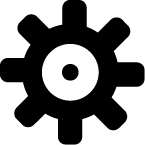 in the upper-right corner and select Mail from the list of links at the bottom of the menu.
in the upper-right corner and select Mail from the list of links at the bottom of the menu.
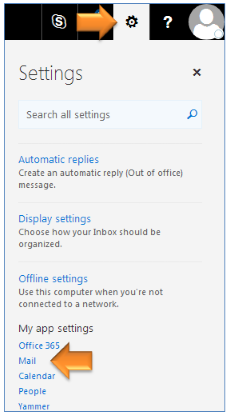
- Click Clutter, located under the Mail -> Automatic processing heading on the left side of the page.
- Uncheck the Separate items identified as clutter option.
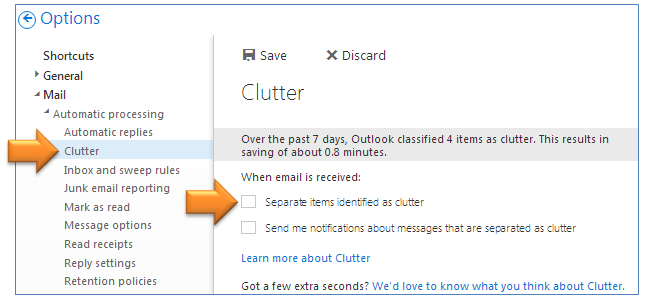
- Click Save.
- Click the arrow next to Options in the upper-left corner of the page to return to the inbox.

