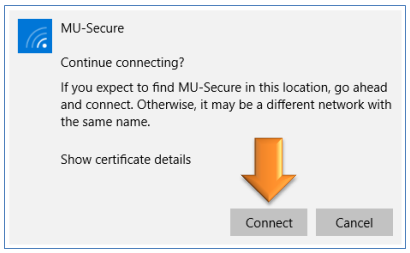Follow the steps below to connect a Windows 10 computer to the MU-Secure wireless network.
- Choose the wireless icon
 located in the lower-right corner of the screen.
located in the lower-right corner of the screen.

- Select MU-Secure from the list of networks and click Connect.

- Enter the same user name and password used to log into MyMercer and click OK.
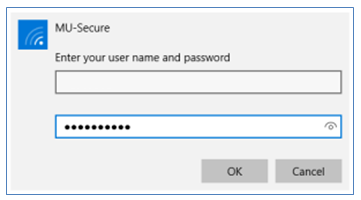
- Click Connect to allow the computer to accept a security certificate.