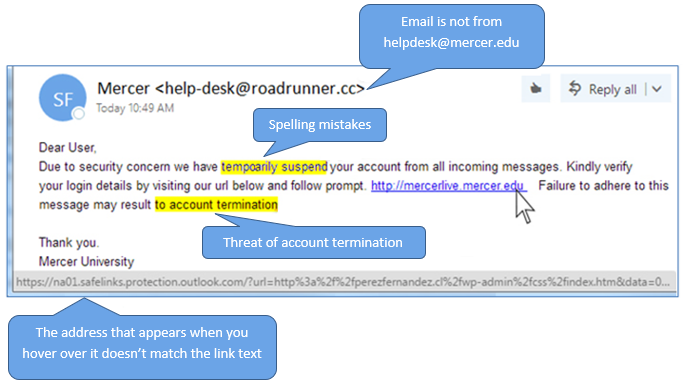In this section:
- What is Cybersecurity and Why is it Important to Me?
- Use Strong Passwords & Password Manager
- Turn on Multi-Factor Authentication (MFA)
- Recognize Email & QR Code Phishing
- Make it a Habit...PAB it!
- Update Your Software
- What is PII and how do I send it safely?
- If you are unsure about something...
- National Cyber Security Alliance
- Top Tips to Stay Safe Online (pdf)
- Quick Guide to Stay Safe Online (pdf)
- Simple Tips to Strengthen Your Password (pdf)
What is Cybersecurity and Why is it Important to Me?
Cybersecurity is the practice of protecting your data and devices from being attacked. Cybersecurity should be important to everyone because we all have personal and sensitive data online. Check out this quick video from Mercer IT's Executive Director, Denise Rogers, to learn more about cybersecurity and how to protect your data.
If you are interested in learning more about cybersecurity, visit the National Cyber Security Alliance website at staysafeonline.org.
Use Strong Passwords & Password Managers
Weak passwords are the most common way online criminals access accounts. Strengthen your passwords with these simple steps.
- Make them long: Every one of your passwords should be at least 15 or 16 characters.
- Make them random! Two ways to do this are:
- Use a random string of letters (capital and lower case), numbers ans symbols (the strongest!).
- Create a memorable, creative passphrases such as Giv3Th3mTh3Claw$&!
- Make them unique! Never use your Mercer passphrase on other websites or applications.
- Let a password manager do the work!
- Although it is easier, using the same password for most of your accounts is NOT safe. But remembering a multitude of passwords is not feasible.
- A password manager creates, stores and fills passwords for us automatically. Then you only have to remember one strong password—for the password manager itself.
Turn on Multi-Factor Authentication (MFA)
Multi-Factor, Two-Factor, Two-Step, whatever you call it use it!- Mercer IT supports the use of multi-factor authentication (MFA) on its systems as an extra level of security for employees and students.
- To keep your personal data safe, use multi-factor authentication with all your personal applications, too (e.g., banking, email).
Recognize Email & QR Code Phishing
Cybercriminals like to go phishing, but you don’t have to take the bait. The following are hallmarks of a phishing scam:
- Impersonation: These emails may appear as if they are from a reputable source such as Mercer or your bank.
- Suspicious web links: The linked sites typically ask you to enter personal information, usernames, and passwords.
- Threats: Phishing often involves threats to disable your account if you don't provide the requested information.
- Poor spelling and grammar: These errors help the emails evade junk mail filters.
- Malicious QR Codes: Think Before You Scan! As cybercriminals evolve they try to find other ways to trick you in to sharing your personal information by using QR codes. Follow the tips in this document to keep your data safe.
Watch this quick video to learn more.
Here is an example of a typical phishing email. Review this information and then Test Yourself! Take this Phishing IQ Test to see how well you can spot a phish.
Here is an example of a typical QR code phishing email. Review this document for more information on spotting a suspicious QR code.
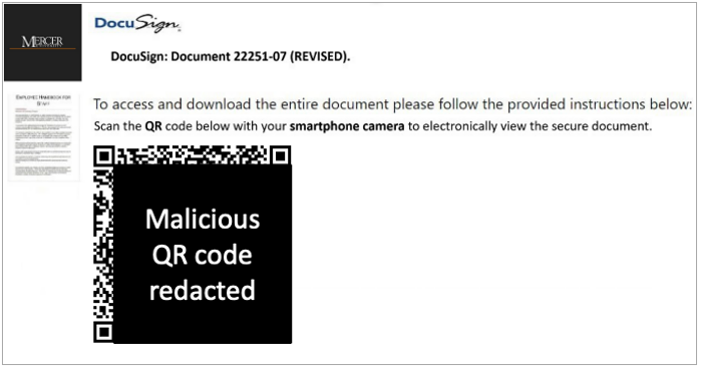
Make it a Habit...PAB it!
Learn how to report phishing and other suspicious emails with our Phishing Alert Button (PAB).

- Employees follow these instructions to report phishing and suspicious emails.
- Students follow these instructions to report phishing and suspicious emails.
Update Your Software
Software updates are released to fix programming bugs and security vulnerabilities. It is important to stay updated.- Stay Updated, Stay Protected! Mercer IT keeps our programs up to date behind the scenes.
- Stop Clicking "Remind Me Later" If you are prompted to install updates for any software, including the software on mobile devices we recommend that you install the updates as soon as possible to minimize security risk. Most programs and devices have an automatic update feature that will help keep your systems secure if enabled.
What is PII and how do I send it safely?
Personally Identifiable Information or PII refers to any data that can be used to identify a specific individual, either on its own or when combined with other information. Examples of PII include:
- Full name
- Social Security number
- Phone number
- Date of birth
- Driver's license number
Always encrypt any email that includes PII to protect yourself and others from identity theft, fraud, or other harm.
- Employees follow these instructions to send an encrypted email.
- Students follow these instructions to send an encrypted email.
If you are unsure about something...
The IT Help Desk is always willing to review any email, website, program, etc. to help determine if there is a security risk. If you suspect you have been a victim of a cybercrime or mistakenly provided personal information report it to IT for information on what to do next!
- IT Website: https://it.mercer.edu
- IT Self-Service Portal: ithelp.mercer.edu
- Email: helpdesk@mercer.edu
- Call: 478-301-7000
For more information regarding ways to protect yourself, visit the Security Best Practices section of the IT website.