 Mercer's IT department has deployed industry-standard network and system security protocols to safeguard our faculty, staff, and students from cyber threats. We are also dedicated to proactively blocking phishing attempts, viruses, and spam emails from reaching your inbox.
Mercer's IT department has deployed industry-standard network and system security protocols to safeguard our faculty, staff, and students from cyber threats. We are also dedicated to proactively blocking phishing attempts, viruses, and spam emails from reaching your inbox.
If you encounter any suspicious messages, report them using the Phish Alert Report button by following the instructions below.
- Open the message you would like to report.
- Select the Phish Alert Report button.

- Open the message you would like to report.
- Select the Phish Alert Report button.

- Open the message you would like to report.
- Select the App icon
 and the Phish Alert button.
and the Phish Alert button.
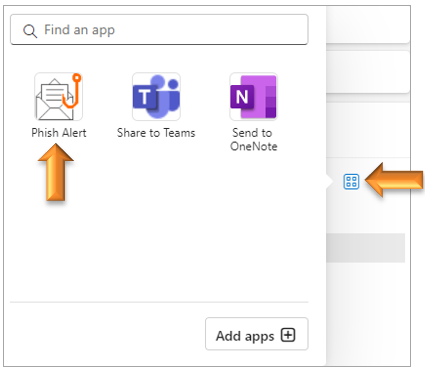
Note: After using the Phish Alert button, the icon will appear at the top of all emails.

Visit our Phishing website to learn more. If you have any questions or concerns, contact the IT Help Desk.

